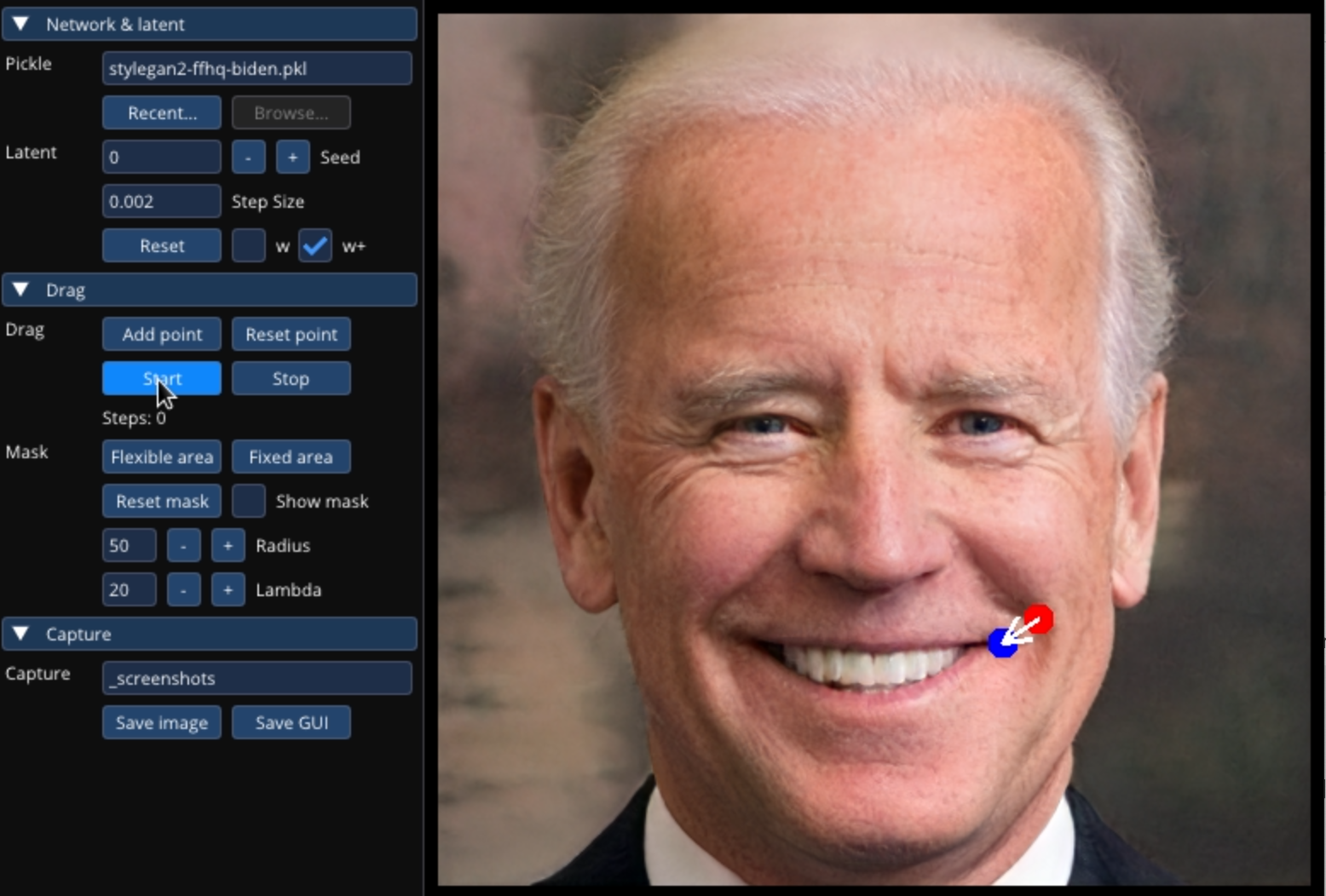Table of Contents
Introduction
DraGAN Click and Drag Images In the ever-evolving digital world, image editing has become an essential part of various fields, from graphic design and illustration to web development and marketing. Traditionally, manipulating images required intricate software and advanced editing skills. However, a groundbreaking innovation known as DraGANing has revolutionized the way images are edited. With its unique click and drag functionality, dragining simplifies the editing process, providing users with an intuitive and efficient way to enhance their visuals. In this article, we will explore the features, benefits, applications, and usage of DraGAN, along with some tips and tricks to maximize its potential.
Understanding DraGAN
What is DraGAN?
DraGAN is a cutting-edge image editing tool that allows users to modify and enhance images through a simple click and drag interface. Unlike conventional editing software that requires complex operations, dragining streamlines the process, enabling users to make precise edits with ease. Whether you are a professional designer or a hobbyist, dragining intuitive approach makes it accessible to all.
How does DraGAN work?
At its core, DraGAN utilizes advanced machine learning algorithms to understand the elements within an image and their relationships. By analyzing these relationships, DraGAN enables users to click and drag specific elements within an image, seamlessly modifying their positions, sizes, orientations, and more. This groundbreaking technology empowers users to create visually stunning compositions without the need for extensive manual editing.
Key Features of DraGAN
DraGAN offers several key features that set it apart from traditional image editing tools:
- Click and drag functionality: With dragining, users can simply click and drag elements within an image to manipulate them. This intuitive feature eliminates the need for intricate selection tools and complex operations, providing a smooth and efficient editing experience.
- Editing options: dragining offers a wide range of editing options, allowing users to resize, rotate, skew, and distort elements effortlessly. Additionally, users can apply filters, adjust colors, and even remove unwanted objects from their images, all with a simple click and drag.
- Real-time preview: One of the most impressive aspects of dragining is its real-time preview capability. As users click and drag elements, they can instantly see the changes reflected in the image, providing immediate feedback and enhancing the overall editing process.
Benefits of Using DraGAN
Using DraGAN offers numerous benefits for both professionals and amateurs alike:
- Enhanced editing capabilities: DraGAN’s click and drag functionality opens up new possibilities for image editing. Users can easily experiment with different compositions, explore creative concepts, and achieve professional-grade results without extensive manual labor.
- Time-saving and user-friendly: Traditional image editing software often requires a steep learning curve and significant time investment. dragining eliminates these barriers by offering an intuitive interface that is accessible to users of all skill levels. The click and drag functionality also saves valuable time, allowing for quicker editing processes.
- Versatility and creativity: dragining unique approach to image editing encourages users to think outside the box and explore innovative design concepts. Its flexibility empowers users to create striking visuals that stand out from the crowd, whether it’s for personal projects or professional endeavors.
Applications of DraGAN
DraGAN finds applications in various fields where image editing plays a crucial role:
- Graphic design and illustration: dragining provides designers and illustrators with a powerful tool to transform their ideas into captivating visuals. The click and drag functionality allows for seamless adjustments to layout, composition, and elements, enabling designers to bring their visions to life with precision and efficiency.
- Photo editing and retouching: When it comes to retouching photos, dragining simplifies the process. Whether it’s removing imperfections, adjusting lighting and colors, or enhancing details, users can accomplish these tasks effortlessly by clicking and dragging the desired elements.
- User interface and web design: DraGAN’s ease of use and real-time preview make it an excellent choice for UI (User Interface) and web designers. By allowing designers to experiment with different layouts, element placements, and color schemes, dragining facilitates the creation of visually appealing and user-friendly interfaces.
How to Use dragining
To make the most of DraGAN, follow these steps:
- Accessing dragining: To use dragining, simply visit the official website and sign up for an account. Once registered, you can access DraGAN’s interface directly from your web browser.
- Navigating the interface: Familiarize yourself with dragining interface, which typically consists of a workspace where you can load and edit images. The click and drag functionality will be prominently displayed, allowing you to initiate edits effortlessly.
- Utilizing the click and drag feature: Choose an image you want to edit and select the desired element by clicking on it. Once selected, click and drag the element to the desired position, size, or orientation. DraGAN’s advanced algorithms will automatically adjust the image accordingly.
- Exploring editing options: Experiment with the various editing options dragining provides. Resize elements, apply filters, adjust colors, or try out other available tools to achieve the desired effect. The real-time preview will help you visualize the changes instantly.
Tips and Tricks for Maximizing dragining Potential
To get the most out of DraGAN, consider the following tips and tricks:
- Experiment with different images: dragining works with various types of images, so don’t hesitate to try it with different photographs, illustrations, or graphics. Exploring different image styles and compositions will expand your creativity and push the boundaries of what you can achieve with DraGAN.
- Combine dragining with other tools: dragining can be seamlessly integrated into your existing workflow. Consider combining it with other image editing software or design tools to leverage their complementary features. This integration will enable you to unlock even more possibilities and refine your creative process.
- Save and export options: Once you are satisfied with your edits, make sure to save your work in the desired format. dragining typically offers various save and export options, including common image formats such as JPEG or PNG. Select the appropriate settings to preserve the quality and compatibility of your edited images.
Limitations and Future Developments
While DraGAN offers remarkable capabilities, it also has its limitations:
- Current limitations: dragining effectiveness heavily relies on the clarity and quality of the input images. Blurred or low-resolution images may not yield the desired results. Additionally, dragining may face challenges with highly complex or abstract images that deviate significantly from standard visual elements.
- Potential improvements and updates: The development of machine learning technologies is ongoing, and dragining is likely to benefit from future advancements. Improvements in image analysis, recognition, and editing algorithms may address current limitations and open up new possibilities for dragining users.
Conclusion
DraGAN is a groundbreaking image editing tool that simplifies the process of enhancing visuals. With its intuitive click and drag functionality, DraGAN empowers users to manipulate elements within an image effortlessly. Whether you are a designer, photographer, or simply someone who enjoys editing images, draginingprovides a user-friendly and versatile platform to unleash your creativity. By streamlining the editing process and offering real-time previews, dragining saves time, enhances efficiency, and opens up new possibilities for captivating visuals.
FAQs (Frequently Asked Questions)
- Can dragining edit all types of images?
- dragining is compatible with various image types, including photographs, illustrations, and graphics. However, the effectiveness of edits may vary depending on image clarity and complexity.
- Is DraGAN suitable for beginners?
- Absolutely! dragining intuitive click and drag functionality make it accessible to users of all skill levels, including beginners.
- Does DraGAN require any downloads or installations?
- No, dragining is typically a web-based tool, eliminating the need for downloads or installations. Simply access it through your web browser.
- Can dragining undo changes made during editing?
- Yes, dragining usually offers an undo feature that allows you to revert changes made during the editing process. This provides flexibility and enables you to experiment without the fear of permanent modifications.
- What are the system requirements for using dragining?
- Since dragining is web-based, it primarily relies on a stable internet connection and a modern web browser. Ensure you have an up-to-date browser version to enjoy a smooth editing experience.